Today, effective documentation is the bedrock of successful projects. Project and product managers understand the critical importance of clear, comprehensive documentation in ensuring smooth workflows, collaboration, and knowledge transfer.
To streamline this process, a plethora of software documentation tools have emerged, each offering unique features and benefits.
Let’s delve into the top 20 software documentation tools, analyzing their features, pricing, and significance for project and product managers.
20 Best Software Documentation Tools
1. Confluence by Atlassian
Confluence is one of the best software documentation tools. It stands out for its seamless integration with other Atlassian tools, making it an ideal choice for teams already leveraging Jira or Bitbucket. Its collaborative editing and rich media embedding capabilities facilitate efficient knowledge sharing.
Features:
- Collaborative editing
- Integration with Jira and other Atlassian products
- Rich media embedding
Pricing:
- Starts at $5 per user per month
Tip for Managers: Leverage Confluence’s integration with Jira for a holistic project management and documentation experience.
2. GitHub Wiki
GitHub Wiki offers a straightforward solution for teams already using GitHub for version control. Its integration with repositories ensures that documentation evolves alongside the codebase.
Features:
- Built-in wiki for repositories
- Markdown support
- Version control for documentation
Pricing:
- Free for public repositories
- Paid plans start at $4 per user per month
Tip for Managers: Encourage developers to contribute to the documentation as part of their regular workflow.
3. GitBook
GitBook should be among the best software documentation tools for you as it excels in providing a collaborative environment for documentation. Its version control features and custom domains make it suitable for teams seeking a polished and customizable documentation platform.
Features:
- Collaborative writing
- Version control
- Custom domains
Pricing:
- Starts at $7 per user per month
Tip for Managers: Utilize GitBook’s analytics to understand how documentation is being accessed and optimize accordingly.
4. ReadMe
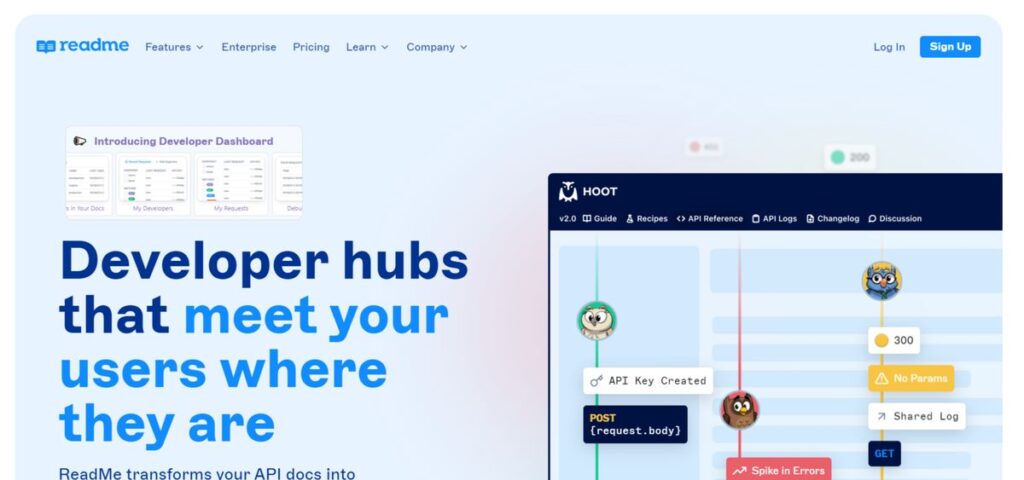
ReadMe is designed with developers in mind, offering robust API documentation capabilities. It stands out as a comprehensive solution for companies with a strong focus on API-driven development.
Features:
- API documentation
- Developer portals
- Analytics
Pricing:
- Starts at $199 per month
Tip for Managers: Use ReadMe to create developer portals that enhance the overall developer experience.
5. Sphinx
Sphinx is one of the best software documentation tools to tackle the needs of your business documentation. It’s a powerful open-source documentation tool widely adopted in the Python community. Its flexibility in supporting multiple markup languages makes it adaptable to diverse project needs.
Features:
- Support for multiple markup languages
- Integration with version control systems
- Extensive theming options
Pricing:
- Open source
Tip for Managers: Leverage Sphinx’s theming options to align documentation with your brand identity.
6. Docusaurus
Docusaurus simplifies the process of creating and maintaining documentation. It is particularly beneficial for projects that prioritize ease of use and straightforward setup.
Features:
- Easy setup
- Versioning for documentation
- Theming and customization
Pricing:
- Open source
Tip for Managers: Leverage Docusaurus’s versioning features for clear and organized documentation updates.
7. Swagger
Swagger is synonymous with API documentation. Its interactive features and code-generation capabilities make it a top choice for teams focusing on API development.
Features:
- API documentation
- Code generation
- Interactive documentation
Pricing:
- Free and open source
Tip for Managers: Integrate Swagger into your CI/CD pipeline for automated API documentation updates.
8. MkDocs
MkDocs is a lightweight documentation tool that shines in simplicity. Its ease of use and support make it one of the most trustful and best software documentation tools on the market. It’s an excellent choice for projects with straightforward documentation needs.
Features:
- Markdown support
- Easy configuration
- Theming options
Pricing:
- Open source
Tip for Managers: Introduce MkDocs for small projects or as a quick-start solution.
9. Notion
Notion goes beyond traditional documentation tools by combining collaborative editing with task management. It is ideal for teams looking for a versatile platform for both documentation and project planning.
Features:
- Collaborative editing
- Multimedia embedding
- Task management
Pricing:
- Starts at $4 per user per month
Tip for Managers: Explore Notion’s project management features to enhance team collaboration.
10. MadCap Flare
MadCap Flare caters to enterprises with complex documentation needs. Its single-source publishing and advanced styling options make it a go-to solution for companies with extensive documentation requirements.
Features:
- Single-source publishing
- Multilingual support
- Advanced styling options
Pricing:
- Pricing available upon request
Tip for Managers: Consider MadCap Flare for large-scale projects with intricate documentation structures.
You may also like: How to Create a Brand Identity in NYC: Step-by-Step Guide
11. Docsify
Docsify stands out for its simplicity and lightweight nature. It is an excellent choice for projects where quick and uncomplicated documentation is a priority.
Features:
- Markdown support
- Lightweight and easy to use
- Single-page application architecture
Pricing:
- Open source
Tip for Managers: Integrate Docsify into your existing tech stack for streamlined documentation updates.
12. ScreenSteps
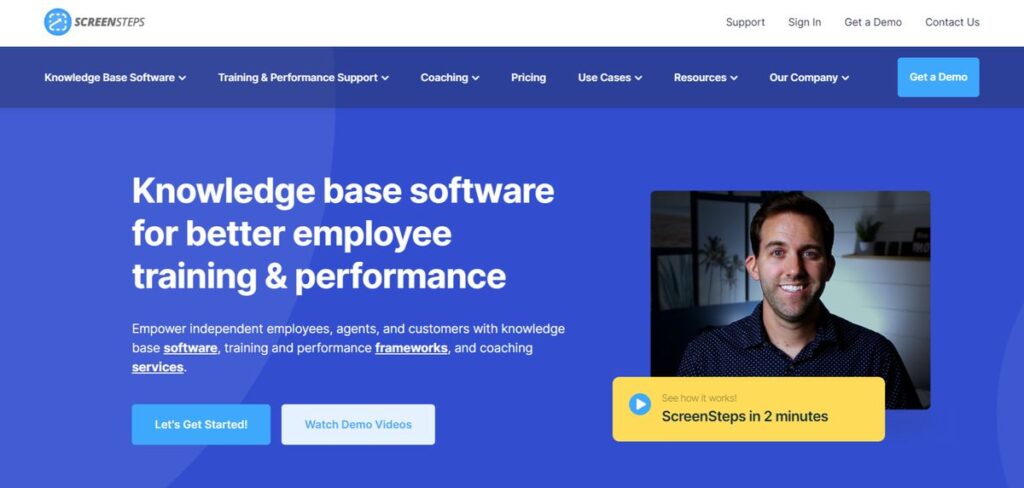
ScreenSteps focuses on creating visual, step-by-step documentation. It is particularly useful for teams that rely on screen captures and images to convey information effectively.
Features:
- Screen capture capabilities
- Step-by-step guides
- Integration with other tools
Pricing:
- Starts at $30 per user per month
Tip for Managers: Use ScreenSteps to create user-friendly guides and tutorials.
13. Jekyll
Jekyll is one of the best software documentation tools. It’s a static site generator that simplifies the process of building and maintaining documentation websites. It is a great fit for projects with a preference for static sites and straightforward content management.
Features:
- Static site generation
- Theming capabilities
- Markdown support
Pricing:
- Open source
Tip for Managers: Integrate Jekyll into your CI/CD pipeline for automated documentation updates.
14. Microsoft Word
While not a dedicated documentation tool, Microsoft Word remains a widely used platform for creating comprehensive documents. Its rich formatting options and collaboration features make it a staple in many corporate environments.
Features:
- Rich formatting options
- Collaboration features
- Track changes
Pricing:
- Part of Microsoft 365 subscription
Tip for Managers: Utilize Word for formal documents and reports within a Microsoft-centric ecosystem.
15. ClickHelp
ClickHelp caters to teams that require versatile documentation output formats. Its collaborative features and version control make it a reliable choice for projects with diverse documentation needs.
Features:
- Collaborative writing
- Version control
- Multiple output formats
Pricing:
- Starts at $120 per user per month
Tip for Managers: Explore ClickHelp’s multiple output formats to cater to various audience preferences.
16. Paligo
Paligo is designed for efficient single-source publishing and content reuse. It is an excellent choice for teams managing extensive documentation with overlapping content.
Features:
- Single-source publishing
- Content reuse
- Collaboration tools
Pricing:
- Starts at $65 per user per month
Tip for Managers: Leverage Paligo’s content reuse capabilities to maintain consistency across documentation.
17. Google Docs
Google Docs is one of the best software documentation tools I’ve been using. It’s a cloud-based collaboration platform widely used for creating and editing documents in real time. Its seamless integration with other Google services makes it a convenient choice for teams relying on G Suite.
Features:
- Real-time collaboration
- Cloud-based storage
- Integration with other Google services
Pricing:
- Free with limited storage
- Part of Google Workspace for enhanced features
Tip for Managers: Utilize Google Docs for real-time collaboration on documentation drafts.
18. Adobe RoboHelp
Adobe RoboHelp is a comprehensive solution for teams seeking responsive and analytics-driven documentation. It is particularly useful for companies with a focus on multi-device publishing.
Features:
- Multi-device publishing
- Responsive design
- Content analytics
Pricing:
- Pricing available upon request
Tip for Managers: Consider Adobe RoboHelp for projects requiring documentation optimized for various devices.
19. SphinxDoc
SphinxDoc, an extension of Sphinx, is one of the best software documentation tools today. It’s tailored for creating beautiful and customizable documentation. Its support for multiple markup languages and version control integration makes it a versatile choice for diverse projects.
Features:
- Support for multiple markup languages
- Extensive theming options
- Integration with version control
Pricing:
- Open source
Tip for Managers: Encourage developers to contribute to documentation through SphinxDoc for a unified and visually appealing documentation experience.
20. Tilda
Tilda stands out for its user-friendly drag-and-drop editor, making it easy for non-technical users to create documentation. Its responsive design and built-in analytics make it a viable option for projects with a focus on user experience.
Features:
- Drag-and-drop editor
- Responsive design
- Built-in analytics
Pricing:
- Starts at $15 per month
Tip for Managers: Introduce Tilda for projects where a visually appealing and user-friendly documentation interface is crucial.
Conclusion
In conclusion, the choice of a software documentation tool depends on the specific needs and preferences of a project or team. Each tool on this list brings unique features and benefits, catering to different aspects of documentation creation, collaboration, and presentation.
For project and product managers, the selection of the right documentation tool is pivotal in ensuring streamlined workflows, effective communication, and successful knowledge transfer. Consider the scale and nature of your project, the technical proficiency of your team, and the desired output format when making a decision.
Remember, documentation is not just a static record but a dynamic asset that evolves with the project. Embrace tools that align with your team’s workflow and empower your developers, ensuring that documentation remains a valuable resource throughout the project lifecycle.
James is the Founder & CEO of GurusWay.com. Majoring in Business and other life-changing sectors, James covers helpful content and shares his experience with the targeted audience.