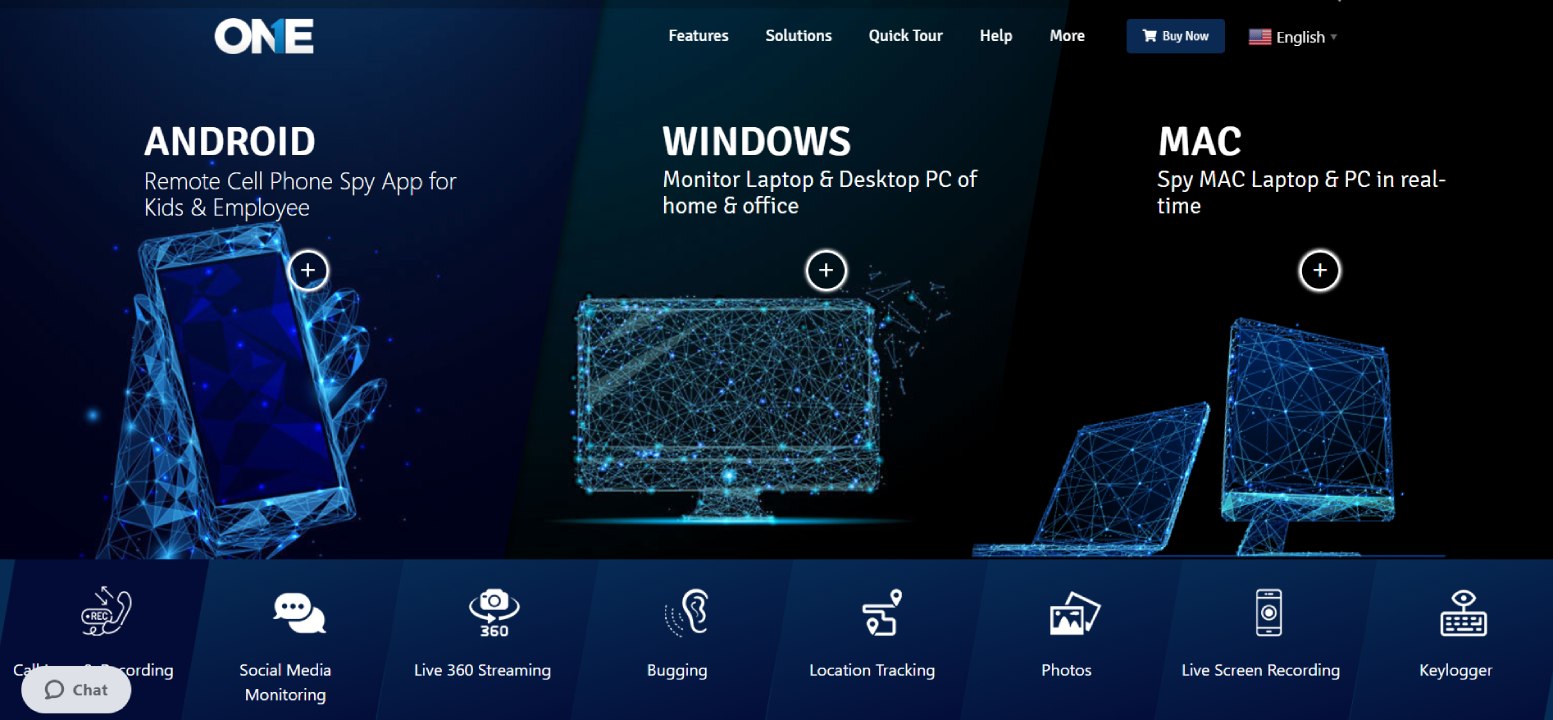“How to protect business secrets?” is one of the top problems business owners and entrepreneurs face today.
Employers are feeling insecure because businesses are lacking with the privacy and facing threats from the web and from within.
Over the years business people have transformed their businesses and employees by equipping them with contemporary cellphones and gadgets like tablet devices connected to the internet.
Moreover, they have provided their employees with PCs and computer devices to perform digital operations and decrease the workload.
Contemporary machines and cellphone devices empower the workforce to improve the productivity of the business. But nowadays cellphones, PCs, and tablets are decreasing productivity rather than improving it.
Let’s cover the business protection nuances step by step.
Why protect your business secrets?

There are plenty of activities of employees that can put business secrets at risk and further the productivity of the employees can be decreased.
Employees are used to using the company’s provided phones, PC, tablets and there is a possibility that they can get involved in something fishy.
Moreover, they can steal business intellectual property and waste time in working hours. They can sell business secrets to a third party for monetary gains.
That’s why employers have to keep the company’s owned devices under constant surveillance to protect the business secrets, prevention of goldbricking activities, and deliberate breaches.
You just need to use the employee monitoring software to get the job done.
Let’s go through the information on how to protect business secrets. Getting some more information on one of the most-known employee tracking apps will help you do that. 😉
What is employee surveillance software?
It is a kind of application that you can install on your target cellphone, tablet, PCs, and even on computer respectively following its relevant products.
Plus, you can use it for the surveillance of your employee’s activities on business-owned devices and you cab uploads the information on its web portal.
You can easily navigate its multiple and result-oriented features to protect your business secrets and it will alarm you about all the fishy activities in real-time. Users can use multiple real-time features and stay updated about the employee’s activities in working hours.
How to use an employee tracking app on the target device?
The very first job you need to do is to get access to the official webpage of the TheOneSpy and when you are on it get online subscriptions for cellphone, computer, or tablet device respectively.
Moreover, you need to get access to your email account and check the inbox instantly.
Also, collect the credentials in terms of password and ID.
Get physical access to the target device.
Next, you can install the program. Afterward, you should activate it on the target device and that’s it. Almost done!
In addition to that, use the credentials and get access to the online control panel of the computer monitoring app to protect business secrets.
Delving into more details, let’s explore its powerful features for laptop and desktop device surveillance in the following.
Related Article: Complete Guide to Agile Project Management
Use employee monitoring software for MAC & Windows PCs
Windows monitoring app powerful features
1. Websites blocking
You can get access to the web portal and you can block all the inappropriate websites by using its URLs into web filters.
2. Surround recording
You can get control over windows laptop device camera and MIC to record and view the surrounding images.
Also, you can get information on conversations happening between the employees.
3. View installed apps
Employers can view all the malicious applications installed on the target device to prevent data breaching activities.
4. Data backup
You can create data backup for the data stored on the PCs to the fullest and you can retrieve the data back if you get stolen.
Mac tracking app powerful features
1. Keystrokes logging
Users can get the applied keystrokes on target MAC computer devices in terms of passwords, messenger, messages, and email keystrokes.
2. Live screen recording
Users can see all the activities happening on the mac screen.
How?
The answer is quite simple. They can do that by making short videos of the screen using a screen recorder app for mac.
3. Email tracking
Users can track email sent or received and the attachments files to prevent the data breaching activities form employees’ side.
4. Screenshots
You can capture and record screenshots of the mac screen remotely and get multiple ones by sending and scheduling multiple commands.
Conclusion
TheOneSpy employee monitoring app is definitely among the best tool for employers to prevent business secrets stored on the business-owned devices.
James is the Founder & CEO of GurusWay.com. Majoring in Business and other life-changing sectors, James covers helpful content and shares his experience with the targeted audience.