Wondering how to optimize IT workforce?
Great! But that’s not that easy!
The coronavirus (COVID-19) has caused an unprecedented situation.
Let us help you maintain a (certain) normalcy in your Business.
COVID-19 has changed every aspect of our daily lives, including the way companies do business.
An important aspect is a shift towards teleworking, which brings with it a series of challenges for the IT department.
Unfortunately, phishing attacks increase when a high-profile story catches the public eye.
In fact, hackers have already distributed malicious versions of the interactive map created by Johns Hopkins University that shows the number of people infected by COVID-19 in the world to distribute malware and steal valuable credentials.
You’d agree that this is a reminder we are all vulnerable to malicious actors and we must be vigilant, especially if we’re urging employees to work from home. This means it’s time to take a closer look at your organization’s security posture.
The Real Picture of the New & Growing Remote Workforce

For some organizations, having remote employees is nothing new and they already have all the security and productivity measures to support their remote teams.
However, in the wake of COVID-19, companies large and small are working to form larger groups, which not only are not used to working from home but may not have the necessary security tools to protect their data adequately.
The good news is that technology can help keep and optimize the changing work environment safe.
Ten years ago, this would have been a disaster because the tools, culture, and processes just weren’t ready for large-scale deployment.
What’s the best way to approach this new world?
Phase 1: Test the Configuration

Yes, your office can be empty but your work time shouldn’t ever!
Many have already gone through this phase or are working on it.
It may take only a few days. It’s about having employees test their equipment under pressure and with the new arrangement to solve any problems and ensure that they can actually do their job.
From making sure they have seemingly basics like working laptops, login credentials, and a decent Wi-Fi connection, to testing headsets and diverting calls from the office phone.
Small details should not be overlooked!
Here are some considerations:
- Perform trial and error tests of the Wi-Fi connection. Ask employees to test their laptops in different areas of the house to see where the Wi-Fi signal is strongest. Similarly, there may be bandwidth spikes during the day that you may want to account for when scheduling calls outside of those ranges, or you may prefer not to use video calls to improve transmission quality. Once the Wi-Fi connection is ready, make sure everyone understands how and when to use the VPN to connect to the corporate network. Give instructions on how to use secure connections. This all sounds elementary, but these aspects will allow you or not to go about your business (almost) normally.
- Check that the job is stored on shared drives. Make sure everyone knows how to save documents on the network to avoid the catastrophe of losing a document or project.
- Offer a simple IT troubleshooting system. If you can, establish a way for employees to receive quick responses to their issues so they can continue to move forward with their initial setup. You may already have some “Ask IT” type of mechanism, but you may want to add an issue triage step during this time. Although people are initially excited about the idea of working at home, they are also concerned about being alone without their usual resources.
- Post IT tips and tricks. If you keep getting the same questions over and over, post the answers. Send out reminders on how to perform routine tasks remotely. The IT and HR departments.
H H. They will probably want to partner because technology tools and the best way to work from home, from a productivity point of view, are closely related. - Encourage communication. Teams that are used to interacting face-to-face will need to be creative and take advantage of their communication tools to keep in touch.
Online chat, texting, video conferencing, and a good classic phone call will keep everyone feeling supported, beyond work and morale.
Remind employees to submit secure information through encrypted channels and to remember corporate policy when using personal devices for work purposes.
● Look for consistency. Try to use consistent forms of communication to facilitate internal connections.
While it may make sense for the development team to use Slack and for Sales and Marketing to be in Microsoft Teams, setting standards wherever possible is important to reduce the burden on the IT team of having multiple applications.
Phase 2: Active monitoring

After the initial testing phase, which could be quite short if employees get used to it quickly, it’s time to think about defining a new normal for this stage.
The reality is that we still don’t know how long we are talking about.
During this time, you will begin to understand what is not a problem now but will be when employees have been working remotely longer.
For example, the Accounting department may need to scan and print physical invoices to pay vendors, but does not have the reliable mechanisms to do so.
Alternatively, you may need to re-analyze your forecasts at the end of the quarter or fiscal year.
Ultimately, phase 2 is when you really need to evaluate your IT approach to make sure you have effective security and automation measures in place.
Here are some considerations:
- Identify which infrastructure components and services need to be renewed in the short term to ensure that you continue to have technical support.
- Recheck your remote patching process to employee workstations to protect data and equipment.
- Gain complete visibility into network threats by using advanced threat detection to accurately identify and prioritize infected resources, remote or not. In most cases, this does not require additional staff and is critical because there will be a greater number of employees connecting to your network via VPN from remote devices.
- Use remote network monitoring so your IT staff can monitor the network and have full visibility and mapping from any corporate device. For those who work from home, you can grant the same network performance monitoring, mapping, and management capabilities as if they were in the office.
- It is essential that staff follow good data security practices. Due to the changed circumstances, they might let their guard down. Employ a Secure File Transfer (MFT) solution so employees can send files of any size, both internally and externally, with encryption and passwords when needed.
- Evaluate your approach to network intrusion detection and prevention. Remember that your IT perimeter has changed, as well as what you have to monitor and protect.
If the staff use a VPN, they have now switched to multiple connection points in their homes. Re-analyze the environment to re-establish the Safety baseline, and make sure the monitoring covers your entire environment. You can check out various breach detection and prevention options. - Reduce the impact of sophisticated phishing attacks with powerful antispam filters and antivirus software on staff laptops. Don’t forget also to get antivirus protection for Linux, AIX, and IBM servers.
- With the IT team working remotely and under pressure, this is not the time for unnecessary service interruptions to key infrastructure. Properly manage server and system performance with a capacity management solution. See real-time performance to reduce the risk of organizational downtime, and prepare for the future with prediction capabilities.
Related Article: How to Start a Hair Blog: Tips to Success
Phase 3: Continuation of Operations
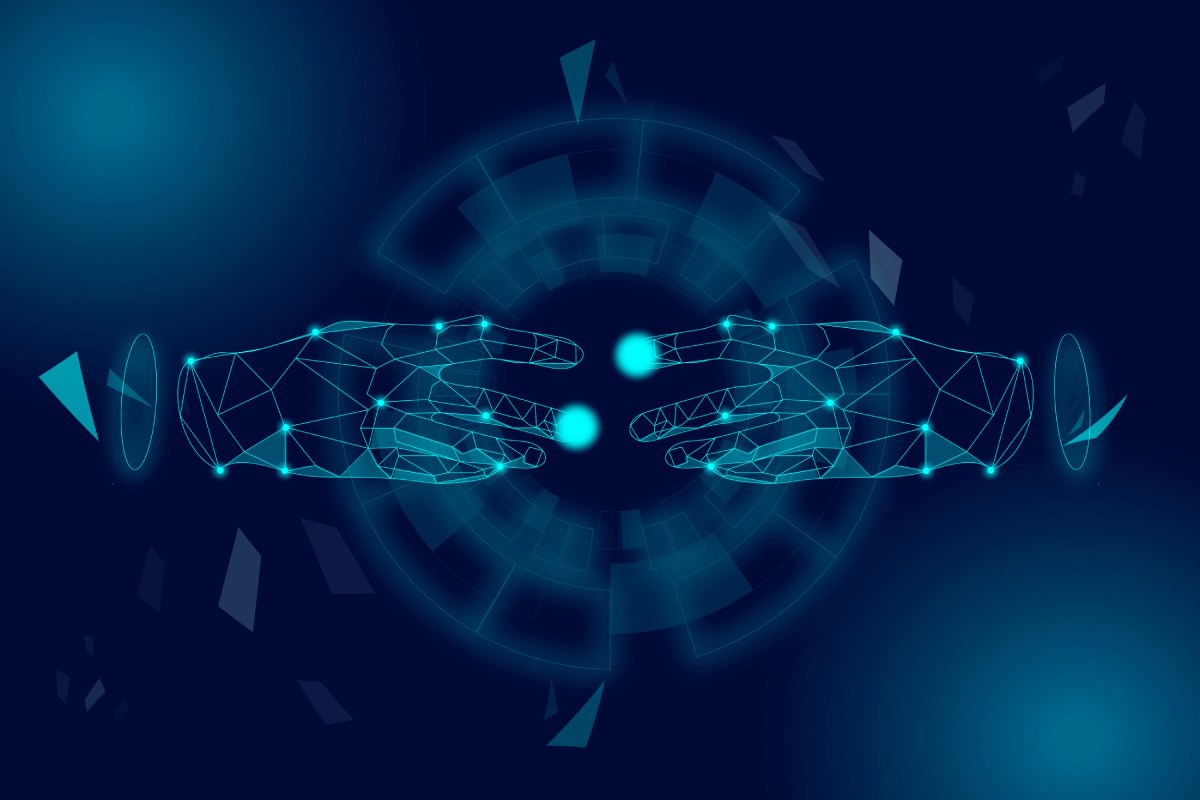
The COVID-19 situation changes every day and we may have to support remote workers longer than we initially thought.
Your goal in phase 3 is to become familiar with hypothetical scenarios that are not obvious. This allows you to create planning scenarios to identify contingencies and reduce stress when unforeseen events arise.
Here are some considerations:
- What happens if the supply chain is exhausted. What happens when some critical infrastructure hardware that fails or becomes obsolete cannot be replaced?
- Will any key infrastructure or services reach the end of their support or the end of their useful life in the next 12 months? What do you think will you be able to find replacements? Will the vendor extend the support term during the crisis or are you willing to risk doing maintenance internally? Smaller vendors could struggle and ultimately fail in the long run, so identifying point-solution dependencies is critical.
- What if a large number of team members become ill (or are exposed) and cannot work? Do you have the tools to do more with fewer resources?
In the 3rd situation, automating routine or laborious tasks whenever possible can help you get more done in less time.
Workload Automation solutions help IT teams to speed up job scheduling.
On the other hand, Robotic Process Automation (RPA) tools use preconfigured robots to continuously manage many error-prone user tasks.
Additionally, advanced threat detection can help monitor infected devices without the need for staff to monitor them.
We will persevere
Our global infrastructure is subjected to tests never seen before.
Although business continuity or disaster response protocols were strengthened after 9/11, this is a different time with different challenges.
Fortunately, you don’t have to be a tech guru to put in place the culture and capabilities.
Instead, you need to support your people through times of uncertainty and hardship.
Because humans are particularly resilient, we adapt quickly. You may even find that new working conditions offer unexpected benefits.
For example, service technicians testing video calls with clients, or accounting departments starting to use electronic documents instead of paper versions.
James is the Founder & CEO of GurusWay.com. Majoring in Business and other life-changing sectors, James covers helpful content and shares his experience with the targeted audience.