Do you want to build a website without hiring a developer and spending much money?
That’s where page builders and website builders come in handy. They allow you to create and customize beautiful websites all on your own.
There are numerous page builders as well as website builders in the world. But which one to choose? Which is better for you? Which one’s easier for you? These are the questions to ask.
Each of them allows you to create, edit, and customize your website layout without any coding knowledge. And from this point of view, they are perfect.
Along with these builders, there is one huge “Godfather” of the Websites’ world – WORDPRESS.
However, many people still believe that WordPress is a website builder. WRONG!
WordPress is NOT a Website Builder!

WordPress is just a content management system (CMS), and it’s not easy! These systems are flexible but have a learning curve. We’ll talk about WordPress on another day.
On the other hand, Website builders are less flexible but easier to use.
This is the thing – should you use a Page Builder or a Website Builder to build your website?
Well, it depends— mostly on you. It doesn’t matter which one to choose to build your website, eventually, you have all the chances to succeed. BUT!
Building your website requires much time, efforts and stressful situations. If you want to go through these aspects, you for it.
GurusWay Tech Pros want to present you the full comparison of the page builders and website builders to show you the shortest way to build your dream website.
So What are Page Builders?
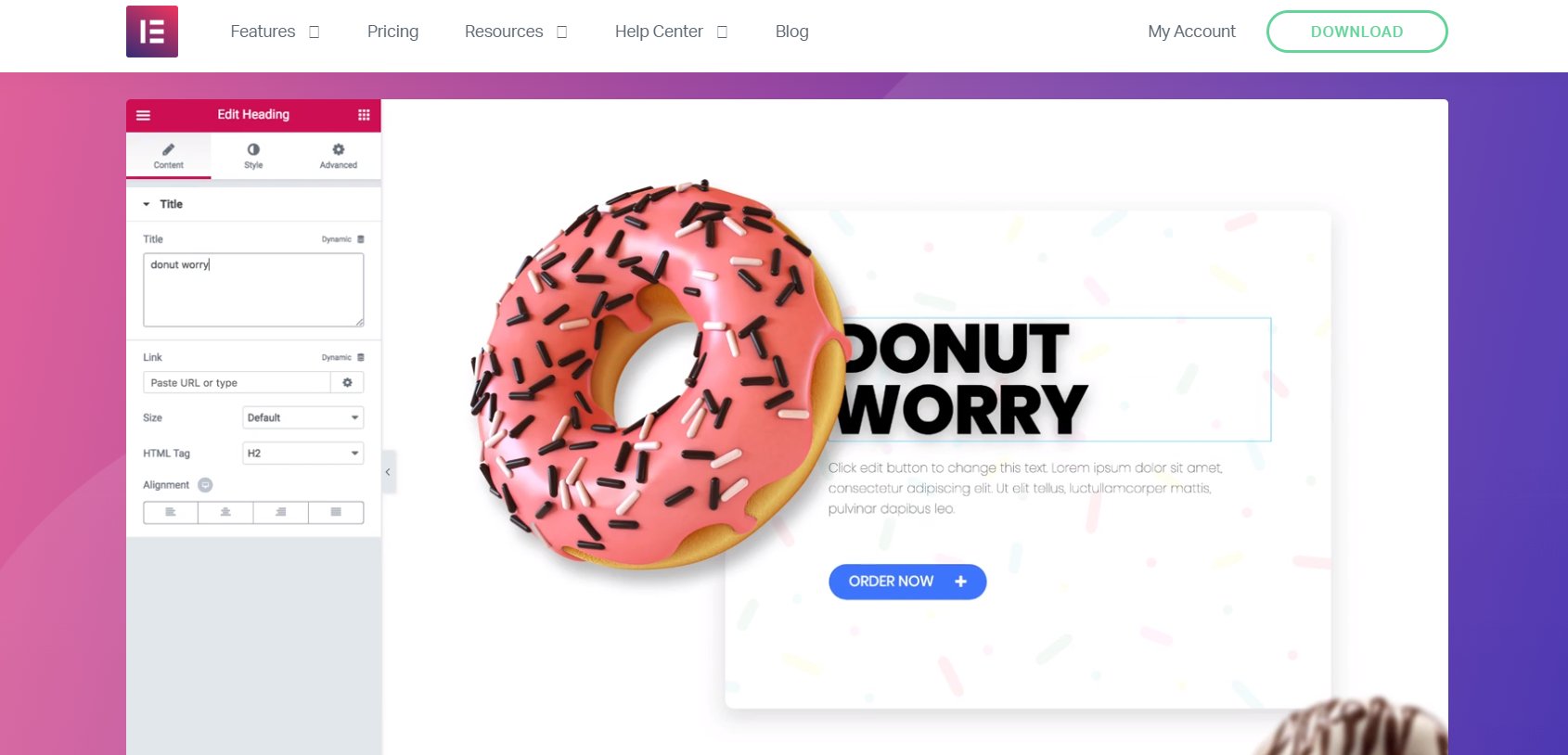
Page builders have exploded during the past couple of years. The number of these builders has been rising year by year.
In fact, all the page builders are just design tools.
Adding some visual improvements, they allow you to bring your ideas to life without the necessity of having coding knowledge.
Most WordPress page builders come in the form of a plugin, and, at a fundamental level, their main purpose is to offer control over every element on the page.
Many of them are constantly evolving and each behaves differently. Later in this article, we will present the best page builders for you. You’ll be able to choose which one is better for you and explore it.
What are Website Builders?
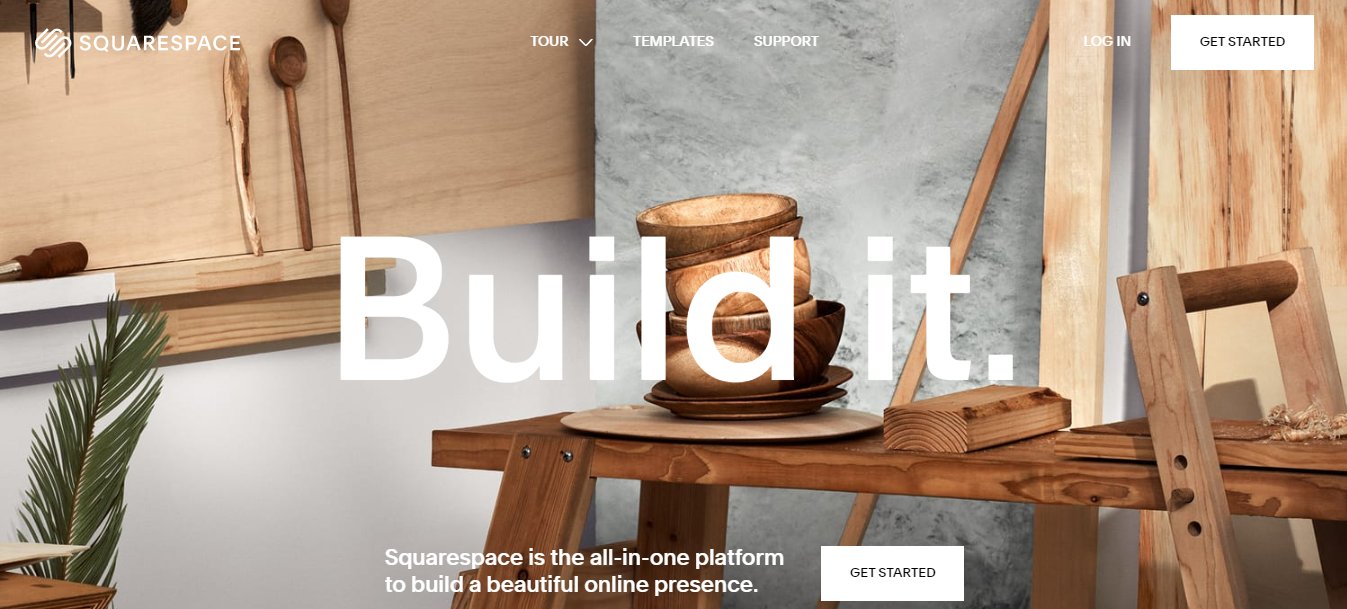
Website builders are different from page builders. Indeed, using this kind of tech tools is a good choice for people who don’t have money to hire a web developer.
In addition, using a website builder is also one of the most clever and fastest ways to set up your website.
Many platforms provide simple, drag and drop tools that make creating a beautiful and stunning website.
However, not all website platforms are equal. We have reviewed the most popular website builders and will get to it a little later.
What’s the Difference Between Page Builders & Website Builders?
It’s obvious. Almost all of them allow you to build your dream website much easier, without knowing any coding knowledge. BUT!
The core difference between website builders and page builders is that with the help of page builders, you can build just separate pages of a website and not the whole website what do website builders.
In both cases, you just choose your desired template and start customizing any part you want.
Why Should Business Owners Use a Website Builder?
Building a website is one of the biggest fears numerous business individuals face. In fact, it shouldn’t scare them at all!
With a really good website builder, you can have a website up and running in no time.
Why business owners should use website builders?
They should use them because using website builders and building the business website has a lot of advantages.
For the people who are not tech-savvy, it can be a little harder to create their business website on their own.
Benefits of Using a Website Builder
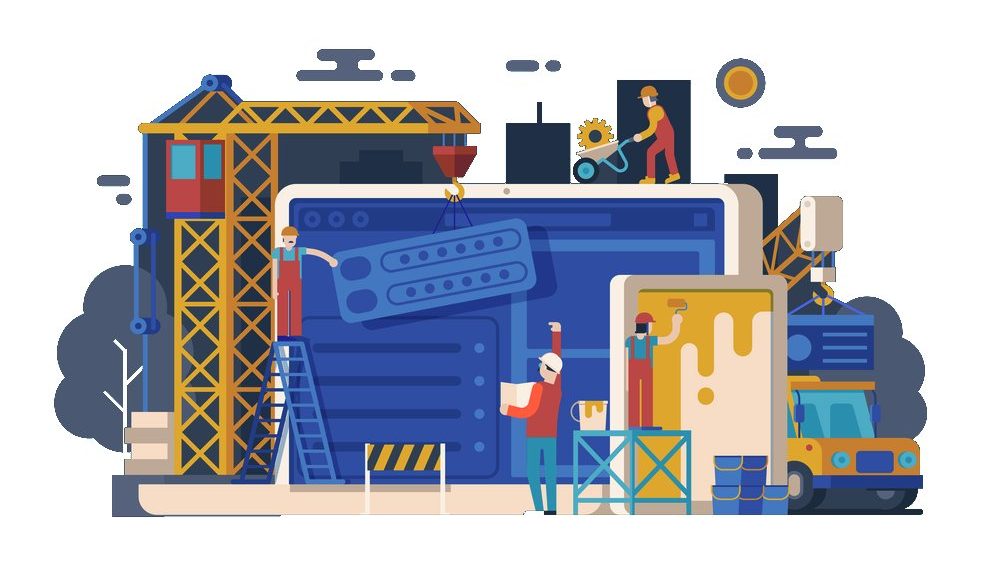
No programming or technical skills required. Website builders are designed for people with little to no technical skills.
To make your job easier, website builders use drag-and-drop technology, allowing the average person to type in any text, upload images, or change and move any element with a simple click and drag of the mouse.
No Exact Location Needed
The most amazing thing about the website builders is that the business owner will be able to edit the website at any time from any computer in the world without any help.
Due to the online presence, website builders are online-based, your web files are hosted on the service provider’s server – not your own computer.
You can log into your account, make a change and click save or publish and your changes are live. The only thing you’ll need here is a web browser and an Internet connection, that’s it.
No Design Talent Required
Everyone wants to have a stunning designed business website. Not every person has a designing talent so you’re lucky here as well.
With the website builders, you can simply choose a professionally-designed template and start editing it. There are numerous templates so your job is made easier here as well.
Libraries & Collections of Applications
All website builders come with numerous free as well as paid applications and tools that can help you raise the functionality of your website.
Depending on the builder, there can be applications which are built right into the website builder. In some cases, builders owning companies develop their own plugins or application which usually have lots of limitations.
Your Website is Up & Ready in No Time
Website builders simplify the entire website creation process. You don’t need to think about the hosting, server, website design, and more.
All you need to do is develop and add in your own content. After that, just click on the Publish button – your website is launched in no time, your content is created.
Website content is crucially important. Visitors are always on the lookout for what’s new on your website. That’s why many people create blogs on their websites to provide them with new and exciting information, updates, news, features, and more.
Next, building a website with a website builder does not require a big budget. Like in most cases, there are plenty of free and paid plans to choose from.
Website Builders are Much Faster
Because a massively growing number of people are shopping and looking for information online, your business website should extremely faster.
Otherwise, you’ll lose a huge number of customers simply because of the reason that no one likes slow websites.
Besides that, website speed also affects its SEO performance.
It’s Costs Less Than Hiring a Developer
This is one of the ways to start a business without hiring a developer. This option works best for the cases when people want to found a business but either they don’t have money or don’t know how to finance their new business.
Hiring a developer nowadays can afford not every entrepreneur, especially if they’re trying to capture a market for the first time. So this is an excellent way of creating your own business website and start making money.
Related Article: 5 Secret Weapons to Beat Your Competitors
Website Builders vs. Hiring a Web Developer
Although many website builders are very affordable compared to hiring professional help. In addition, many website builders come with free hosting services and free domain names.
There are also many hosting services that provide some free domain email services. Explore a little bit and you’ll find a relevant one.
Undoubtedly, hiring a web developer is an expensive investment. But how much is it gonna cost, exactly?
Actually, it depends on your business needs, as well as the type of web expert you enlist. With an expert on your side, you’re able to focus on building your business, until your web partner builds your website.
Overall, in the USA, the average web developers’ salary ranges from $36,000 to $110,000 per year or more, depending on the profession and years of experience.
For the template customization, you’ll need to pay between $300 and $1,000. For a custom website design, it costs $5,000 – $10,000+.
On the other hand, the price of some website builders starts from $5 per month. In fact, it’s much, much cheaper to use them rather than web developers’ services. So why not to explore a little and start building your dream website? It’s worth it!
5 Best WordPress Page Builders in 2019
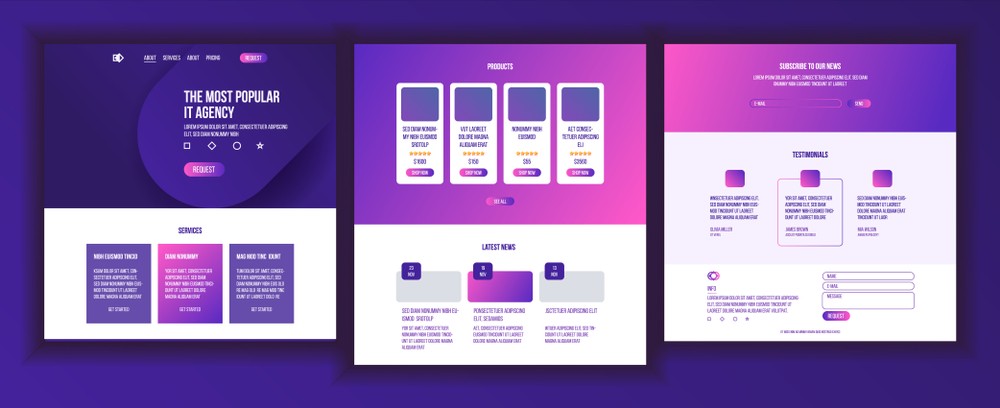
Before getting started to work with WordPress Page builders, you’ll need a WordPress theme to work on. There are plenty of WP themes so you can choose from.
Every entrepreneur is different and has different goals. So customization of a WordPress theme is an inevitable part of any WordPress website.
Of course, in many cases options on most free themes are limited. Unless you’re a developer or have at least mid-level developer skills, you can’t make any significant changes to your theme design.
And right here a WordPress page builder comes in. There are numerous drag and drop WordPress page builder plugins that let you create custom-designed layouts for your website.
What knowledge will you need for that? If you can imagine it, you can now create it very easily.
How to Choose the Best WordPress Page Builder?
GurusWay Tech Pros have explored the key points to consider while choosing a page builder. Let’s find out together what you should keep in mind when choosing the best WordPress page builders.
-
Compatibility
If you’re not a tech-savvy, you will definitely need to use a page builder to build your website.
But what if the page builder you love is not compatible with your WordPress template?
While choosing or, especially, buying a WP theme, first of all, see the compatibility of your builder with the WordPress theme to avoid any further issues. Although our chosen most builders are compatible with all themes, be careful.
-
Features
More or less? Free or Premium? Limited or limitless? Considering features is the most crucial part of choosing a page builder.
Here’s the thing. Some page builders provide lots of built-in layouts and make your job much easier.
On the other hand, the other builders offer dozens of animation effects so it’s up to you which page builders to use.
-
Responsiveness
Responsiveness plays a vital role in making websites mobile-friendly. As you know, Google brings mobile-responsive websites to the first page first, and then the not friendly ones so keep this in mind.
Make sure that the page builder you choose allows you not to create a killer design, as well as create responsive, mobile-friendly layouts out of the box.
For your convenience, every page builder we’ve listed here will provide you responsiveness and will help you create mobile-friendly layouts.
-
Search Engine Optimization (SEO)
If you create good layouts, game-changing design but forget about SEO, then you’re just wasting your time.
While choosing a page builder, make sure that your page builder is creating SEO friendly layouts. And again, all the page builders listed in this article are SEO friendly.
Best WordPress Page Builder Plugins
1. Elementor
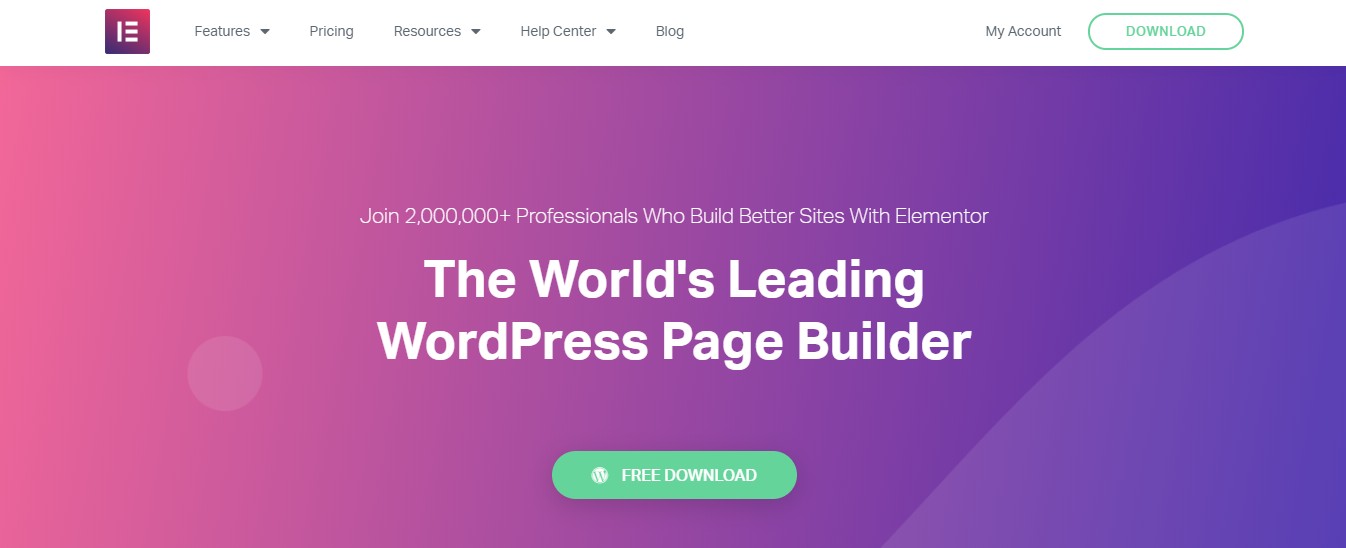
Elementor is one of the worldwide-known WordPress Page Builders. This is well-known for its high-speed performance, you just need to drag and drop the element you need and build your design.
Its library provides various ready-made WordPress templates by their top-notch designers, which can be exported to different websites through the page builder.
Remember about responsiveness? Elementor provides responsive mobile-friendly design and works great on any device.
Thinking about building a landing page without header or footer? Elementor is here to help you as it’s optimized for high conversions as well.
2. Beaver Builder
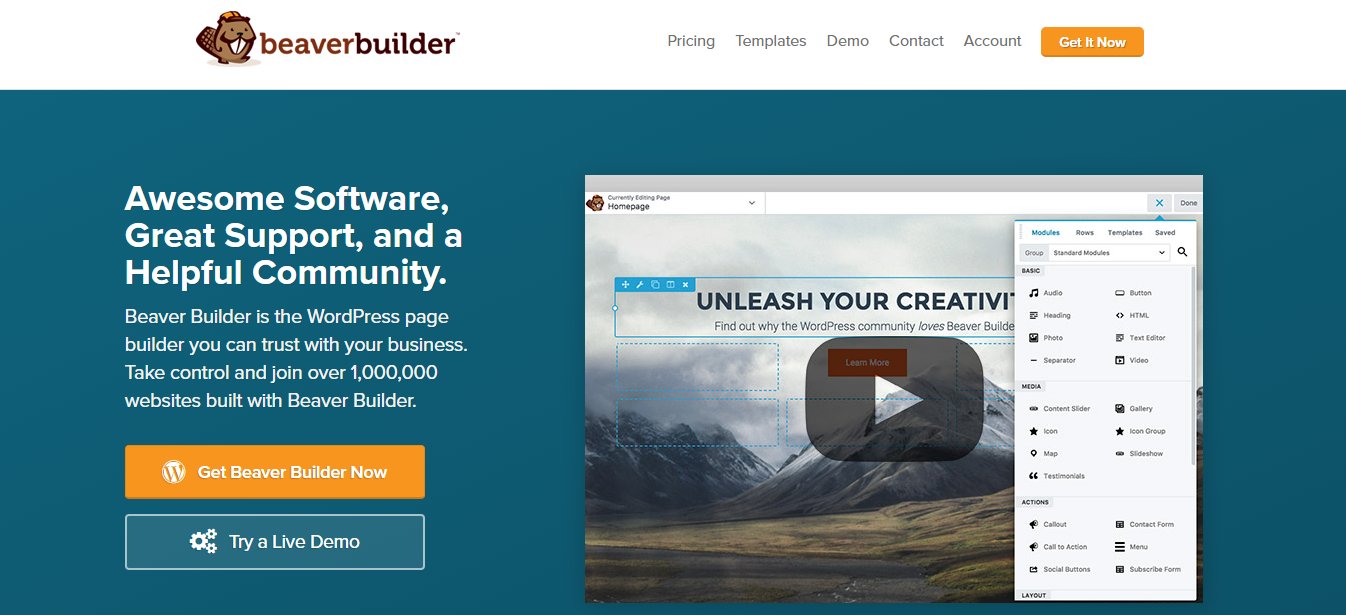
Beaver Builder is one of the best drag and drop WordPress page builders in the world. Using this builder, you can create a website without knowing any coding skills.
This Builder comes with dozens of gorgeous page templates to make your job faster. You won’t have to build everything from scratch. You need to just change the images and write the text you like.
Compatibility with WordPress plugins and losing info is also perfect. While stopping using a plugin, your content gets ported to the WordPress editor, so it’s worth to get started with this builder as well.
3. The Divi Builder
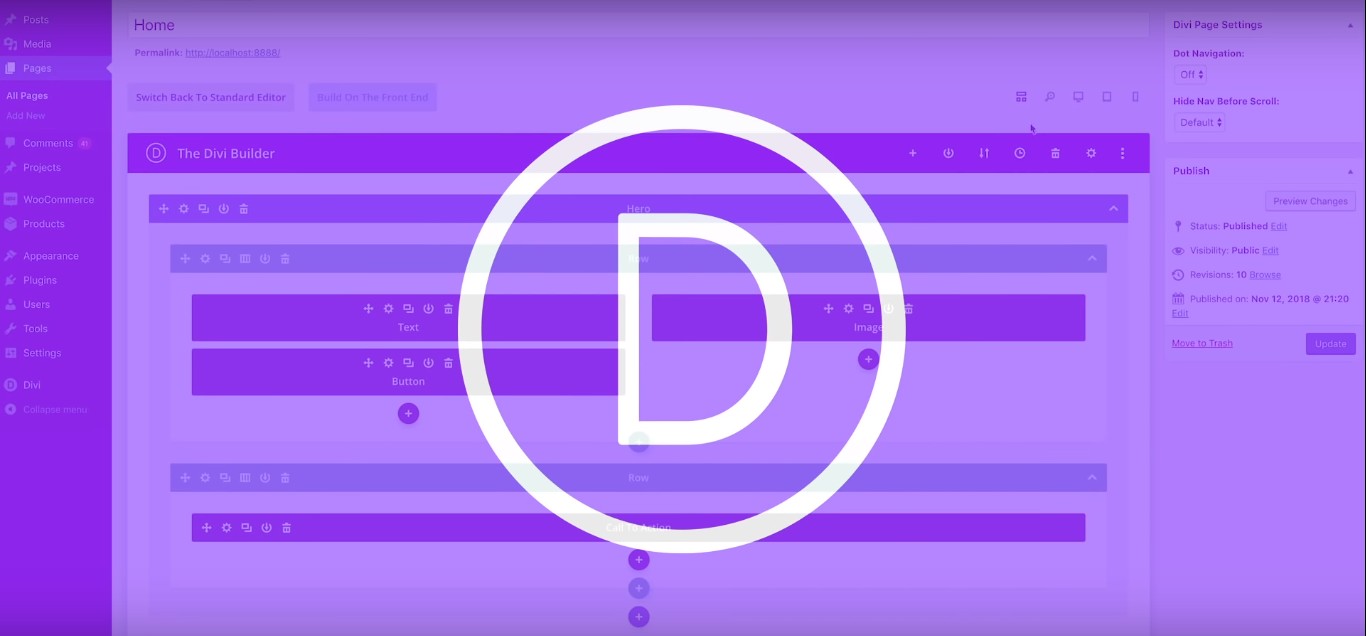
The Divi Builder is the next powerful WordPress page builder which allows you to build your website with drag and drop.
The Divi builder works on almost any WordPress website. It gives you endless possibilities to create advanced layouts without having coding knowledge or hiring a developer.
The plugin is bundled with 46 builder modules, 20-row types, and 3 section types, all of which can be combined and arranged to create just about any type of website. With its advanced design settings, you can customize every element to a great extent.
If you want to make real-time changes on the design, then you’ll love Divi Theme.
The Divi Builder belongs to Elegant Themes, producing WordPress themes and WP plugins.
4. Themify Builder
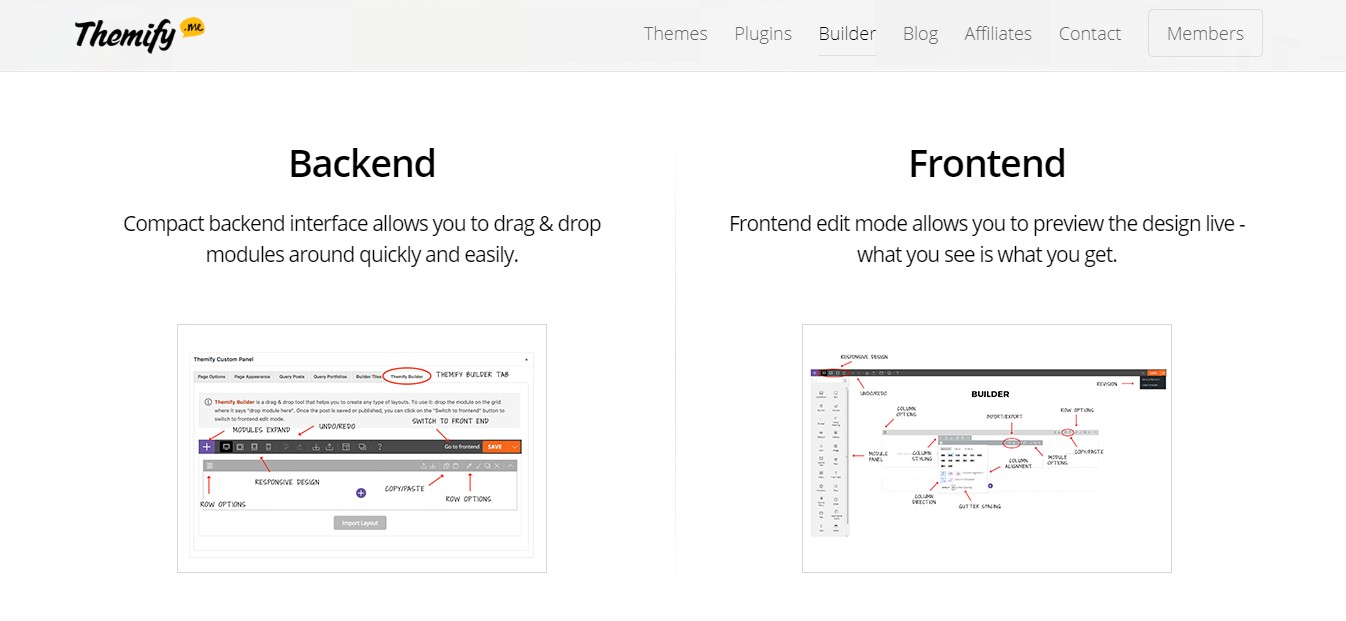
The Themify Builder comes with a drag and drop interface that allows you to create the layout you want very easily.
The builder has over 60 prebuilt layouts and animation effects to make your job easier if you, for instance, don’t have any chosen or made design. You need just to import the layouts you want to use and replace the images, text, or any other detail.
The builder also gives the users the possibility to use it with any third-party WordPress theme.
To provide more details and show its convenience, you can use the drag and drop feature from its backend interface, to build modules quickly and easily.
As for the frontend, you can preview the design and make live edits to your modules which is extremely useful especially to see the made changes.
To explore Themify Builder more capabilities, know that you can find numerous different add-ons which can be purchased separately or as a bundle.
5. SiteOrigin
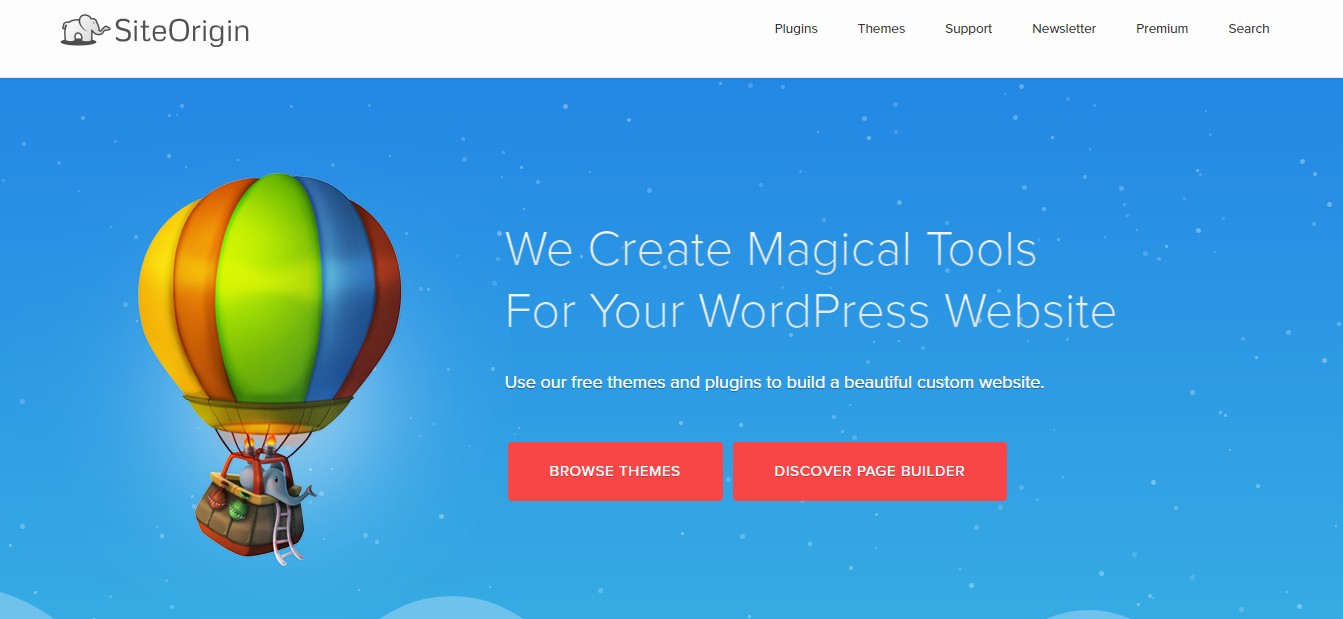
SiteOrigin has over a million active installs so it can definitely be considered as one of the most popular WordPress page builders in the WordPress industry.
With the help of SiteOrigin page builder, you can build column-based content, which will indeed be responsive. This means you won’t have to think about the responsiveness of your content on every device separately.
The SiteOrigin builder also works well with your existing WordPress widgets and any WordPress themes.
What’s more important, this builder is quite flexible which makes the builder extremely competitive. It also has an advanced row builder, so you can choose the exact number of rows for each column you add.
We presented you the top 5 page builders but what about the best website builder? Here’s the list!
5 Best Website Builders

Website builders are a good solution for individuals and SMEs owners who like to go deeper in the core, delving into details and making things done by themselves.
However, finding the best website builder can be not easy and quite tricky for beginners.
Many website builders have also some limited Free options. However, people don’t like this because the website will include branding from the provider. That will make your site less impressive, less professional and can keep away the customers from doing some shopping.
If you really want you to look like a successful business owner, you should spend a little more than you’re used to.
How to Choose the Best Website Builder?
Before comparing the top website builders, first and foremost, you should understand what kind of website you need. For instance, what are your goals and what features would you like to see on your website. Whether you want your website to have a blog section, a photo gallery, an online store, etc.
If you can’t decide what type of website you exactly want, then you should check out your competitors and their website.
Most website builders offer a drag and drop user interface to build your website so it’s quite hard to decide which one to choose.
What’s the next thing to consider, is that you need to consider your growth options.
For example, you should define if you will be adding regular updates to your website. Do you need a blog section taking into account your business type and marketing? Would you be selling products through the website or mostly you’ll sell them offline?
However, at first, you need to make sure that the website builder you choose is capable of handling the needs of your business in the future.
What to Consider While Choosing the Best Website Builder?
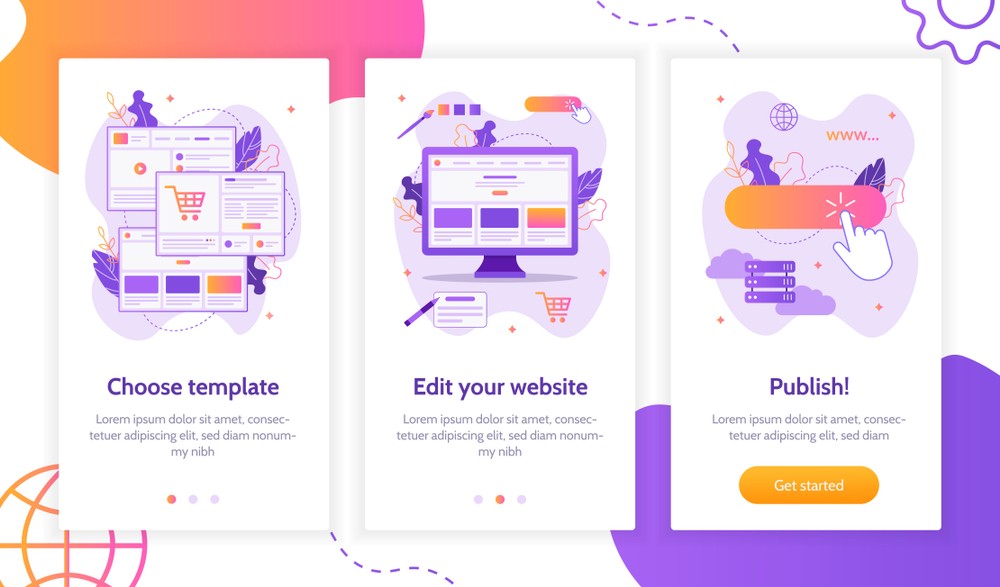
When choosing a website builder, you must first consider several things, including the functionality you require, website speed, tech features, and many other things.
Here are some key decision-making factors you should consider when picking your website builder.
-
Consider the Software Features
There are tons of factors to consider when choosing the best website builder. However, there is a winner among them – the Simplicity.
For instance, Wix and Squarespace are a brilliant example of simplicity.
On the other hand, there are also other website builders that offer excellent stock images and photo editing tools. So choose you should choose your priority option as well.
Next, it can be a hosting platform. For instance, your website can work with WordPress or another preferred CMS, and in that case, you might favor iPage or FatCow.
-
A Great Website Deserves a Great Template
Your template is definitely the backbone of your website. It’s quite hard to find a good template but if you’ve found it, stick it.
While choosing a template always delve into details of your chosen template. Check reviews, its updates, developers’ support and all the things you think may be needed in the future.
To put it in a nutshell, in the case of templates – Quality does matter!
-
Is it Worth to Pay for It?
When it comes to money, it’s always a hard decision. You should take into account all the details to choose the website builder. Especially, it depends on how much control you want over your website.
Free website builders are just excellent on a budget, but they’re not for professionals. Why? Because they don’t allow you to connect your own domain and, in addition, the builder’s company ads stay visible on almost every webpage.
-
The Brand Does Matter!
You’ll agree with us that trust is important when you’re choosing a website builder. Fortunately, all of the website builders featured and compared that we’ll discuss in our article are industry leaders so no need to worry.
However, if you decide to choose a new website builder in the website builders industry, check everything you can to find out if it fits your needs and if it works great to avoid any unexpected situations.
-
Looking for Design Services?
Yeah, these website builders offer plenty of stunning designs according to the current design tendencies, but sometimes, you need something a bit more custom.
If you need a killer design, you may use BigCommerce services. You can ask them to connect you with one of their design partners.
-
Don’t forget about the Builder’s SEO Features
Don’t forget about the Seo features of the builder. If it’s not optimized, who needs the website builder now when it’s all about Search Engines optimization?
Remember – NO SEO optimized website builder, NO business success.
5 Best Website Builders
1. 10Web WordPress Website Builder
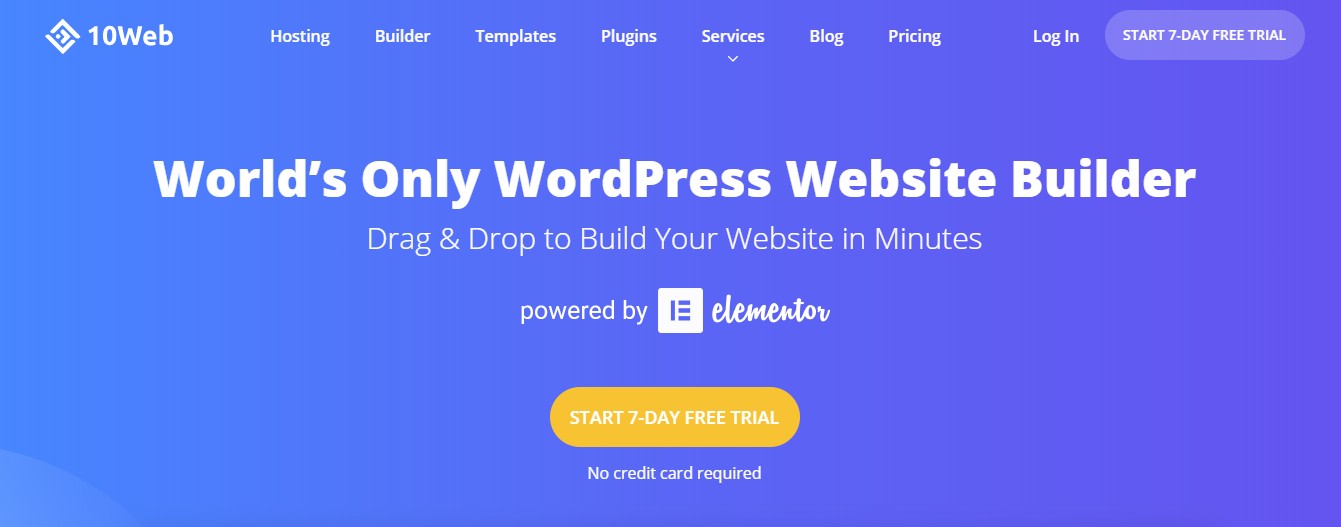
10Web is an all-in-one website building platform, offering Managed WordPress Hosting powered by Google Cloud, as well as premium plugins and services.
10Web’s WordPress website builder lets you create amazing websites in a very short period of time. It’s powered with Elementor – the page builder plugin that we discussed above.
We put 10Web in the first place as it’s not just a WordPress Website Builder, but also has all the features for hosting and building a successful website.
You need to just choose from dozens of beautiful website templates and using a drag and drop website builder build your website with just a few clicks without any coding knowledge.
It provides some beneficial features:
- Fully Customizable
- Ultimate Speed
- Responsive & Mobile-Friendly
- Awesome Design Elements
- Seamless Navigation
- Elementor + 10Web Widgets
10Web WordPress website builder allows you to create a website made of widgets. It has a widget for everything, from logo and tagline, to post content and even comments so you won’t need anything else. Grab your website!
2. WIX Website Builder
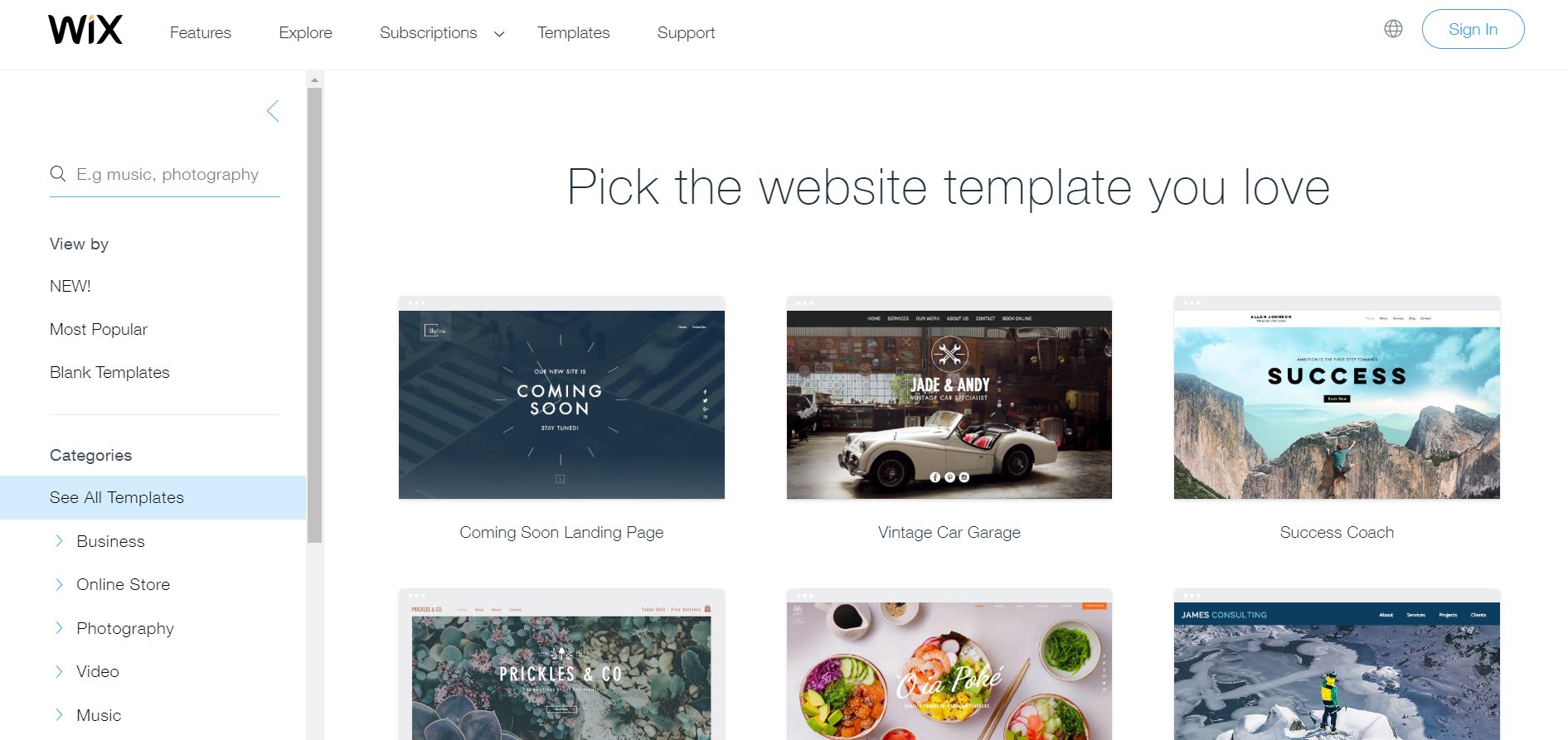
Wix is all about simplicity. Their free plan, however, offers a rather stingy 500mb of both storage and bandwidth, which means that if you’re expecting to receive any sort of serious traffic to your website, you’re going to have to spring for one of their premium plans.
Among its beneficial features are the following:
- Drag and drop website builder – as intuitive as Lego
- 500+ professionally and mobile-friendly designed templates
- Tons of easily customizable options
- Numerous fonts, vector shapes and icons available
- Free Hosting possibility
- Over 40 types of galleries and a gigantic collection of stock images
- Fully responsive templates and designs
Wix is made for people experienced in any programming level. Using the Lego building principle as well as using Wix library of templates and design tools is wide enough to build your dream website.
If you’re an entrepreneur or a small business owner, who has to pay to designers to create a fascinating design for your business website, then WIX is right for you. The platform’s user-friendly interface enables users to get their site up and running in minutes without any coding or design knowledge.
3. Squarespace
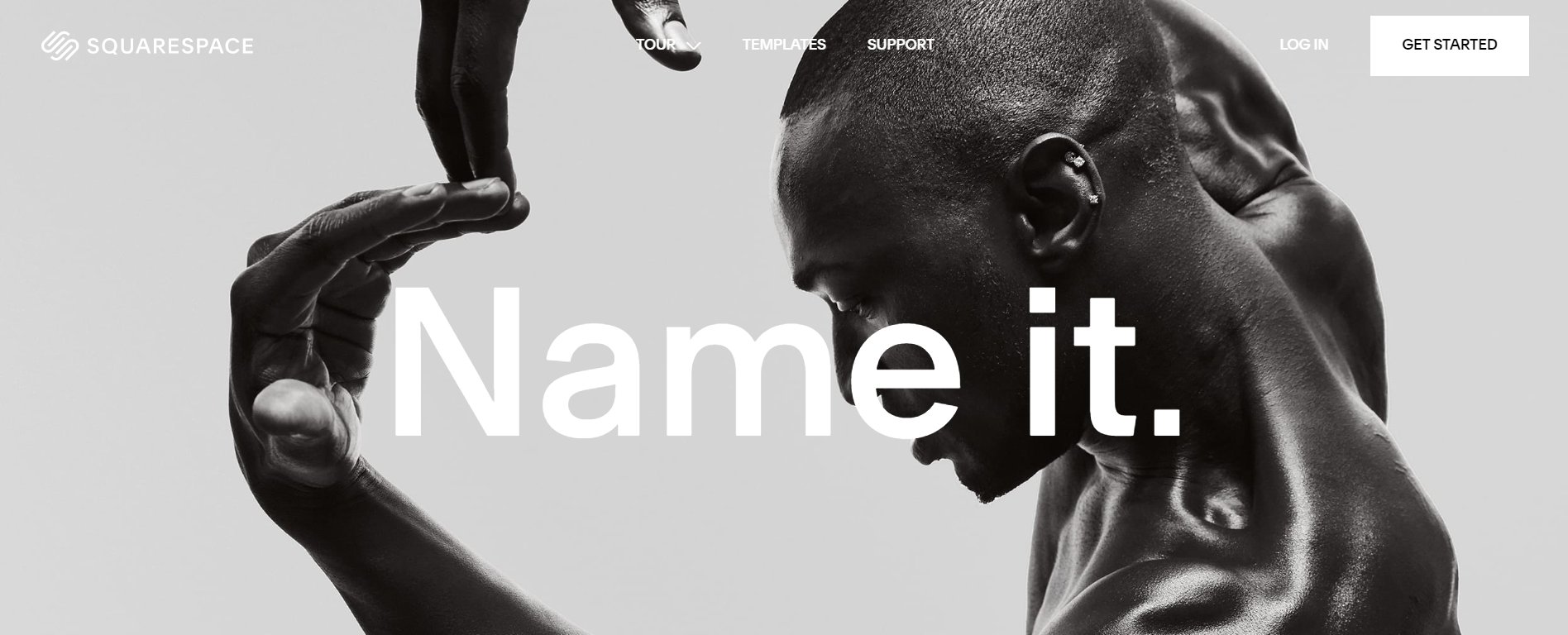
Squarespace website builder is ideal for established web developers and users who want to make their website meticulously perfect.
Plus, Squarespace also supports HTML and CSS editing which allows users to change their site’s appearance the way they want.
Due to Squarespace, users can share their stories and create an impressive online presence.
The best features include:
- User-friendly interface
- Full responsiveness
- Image manager: this features drag and drop functionality which significantly reduces the time you spend on uploading and adding images to your website library.
However, most of the design templates available require really high-quality images. If you don’t have high-quality images, your site may not look as professional as you might want.
Our beautifully-designed website templates come with hundreds of customizable features. Every template is just a starting point. And again – No coding or HTML required.
4. Weebly Website Builder
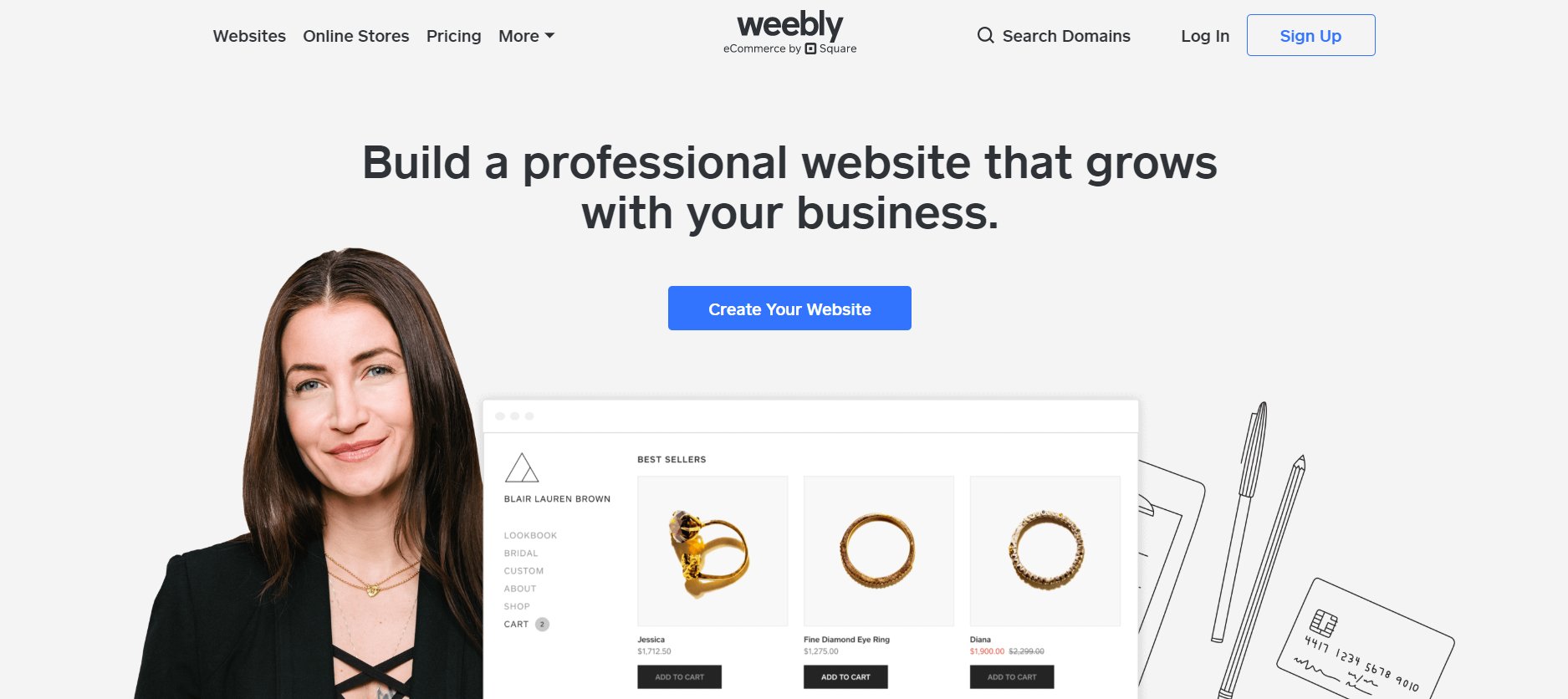
Weebly website builder is one of the best companies to build your website.
Weebly’s free plan is limited to 500mb of storage and limited support options. In the case of premium plans, they also offer password-protected pages to make your job more secure.
If you want to make changes in the code itself, you can go a step further, delving into the advanced editor and make the changes to want in HTML and CSS parts.
Some of the beneficial features include the following:
- An intuitive, user-friendly interface with a drag and drop builder option
- Creating subdomains under weebly.com for the new webmasters
- It is search engine optimized
- Built-in email marketing (subscription) services
Weebly website builder provides quite good flexibility. Their intuitive interface and customization options make Weebly a great alternative to all other website builders.
5. Voog
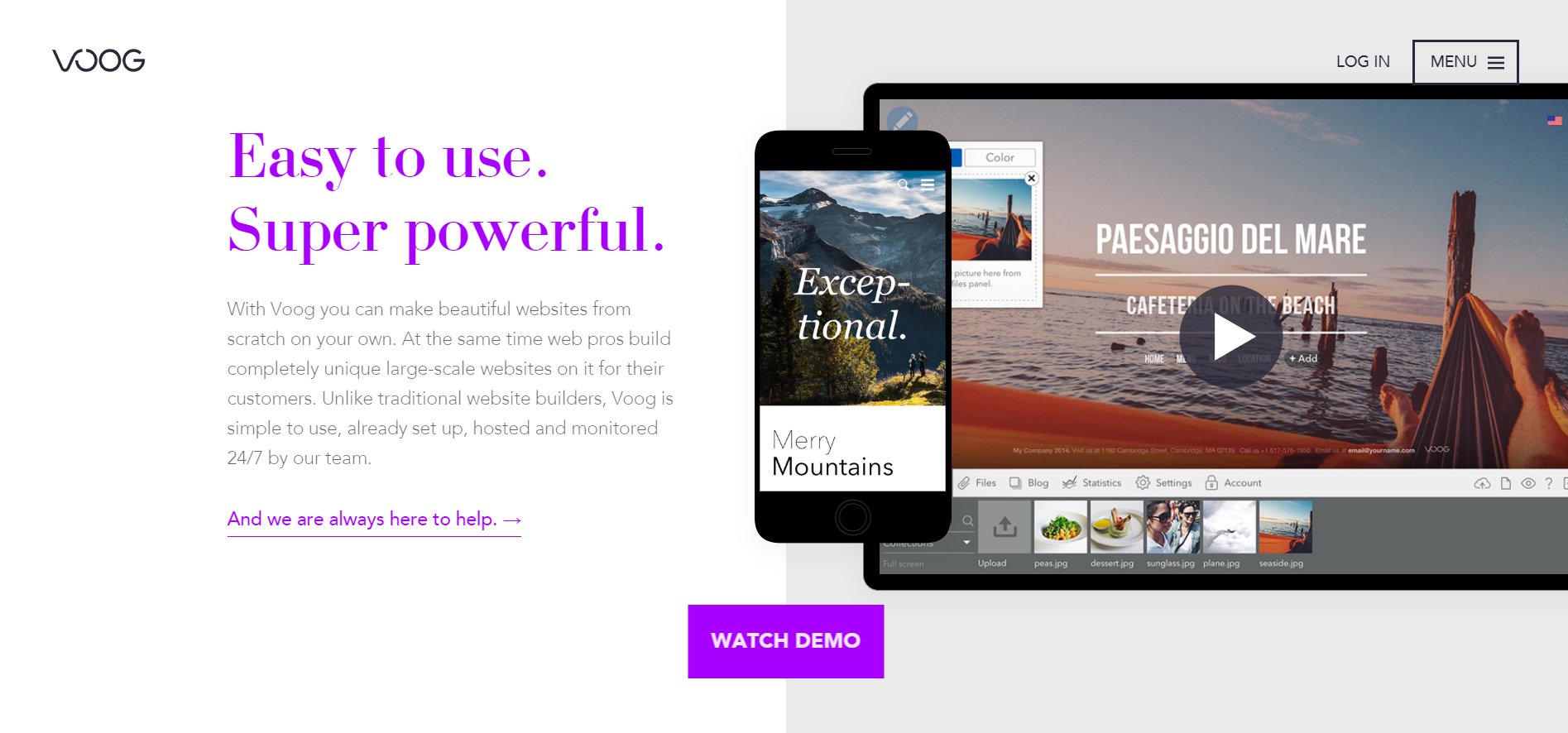
Voog is a mess-free platform that enables you to build awesome websites with a creative flow. This website builder allows you to create and manage multilingual sites to maximize your reach.
Here, no free plan is available, but you can use the Standard tier which comes with a 30-day free trial and allows you to build a site using up to 2GB of storage, incorporating up to 3 languages, and create password-protected pages. So if you’re looking for a Secured Builder, Voog is right for you!
The premium plans offer additional features such as database visualization and full SSL connections which make your website more secure.
Some of the beneficial features include the following:
- It supports multilingual websites easily
- Beautifully designed templates
- Fully responsiveness
- Fixing the lack of translation: its multilingual feature enables you to check which pages still need to be translated
- Allows you to monitor analytics from your dashboard
- Creating password-protected pages
However, for e-commerce support, you’ll need to contact customer support to enable basic e-commerce functionality.
Also, Voog website builder doesn’t offer a blank template, so you can’t build your website from scratch. You can just make changes on the existing ones.
Hopefully, this article helped you choose the most convenient website builder for your project.
If you liked this article, then please share it with your friends. You can also find us on Twitter, Facebook, and Linkedin.
James is the Founder & CEO of GurusWay.com. Majoring in Business and other life-changing sectors, James covers helpful content and shares his experience with the targeted audience.