Today, the internet becomes the “Most Wanted” thing in numerous aspects. Especially, during this pandemic period, we should do everything to avoid internet connection issues to stay updated.
Currently, wireless internet connectivity is a must for home offices and small companies. And you would think after over a decade of developments, that the primary wireless router is now a dream product to imagine.
Although many routers offer high-quality features, most of them still have faults that can make life much more difficult, such as confounding setups or limited protection.
Many people don’t know that most of these WiFi router problems are solved quickly when they know where to look.
Broadband connections develop better features, but it also has some flaws that every person faces regularly.
So, with this article, we have listed the top Wi-Fi router problems that everyone can meet.
Here, we’ve also mentioned solutions to tackle the Wi-Fi router problems.
1. No Internet Access But You Are Connected
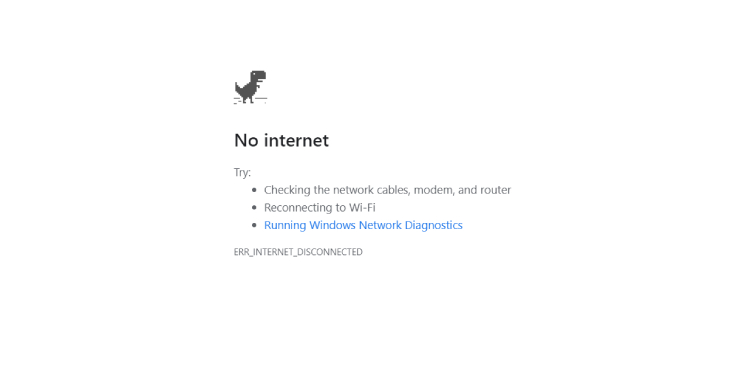
Often you have a good signal and link, but there is no internet access. Several explanations for these WiFi router problems, such as adapter interfaces, can be out of reach or incorrect network configuration.
First, you have to search your network address to see if it is within its allocated range. Often it runs out of addresses when you use a small network. Your devices generate an automatically assigned address, and this can not route data to any other location.
Some systems show you where the problem lies. If the exclamation point of your WiFi link symbol appears, that means there will be a problem.
However, you do not suppose that you have a problem with your WiFi router.
Test the setup of your firewall, too. Some of these are without authorization limiting access to new WiFi networks.
Firewalls show you an instant to accept or deny entry.
Some people block the connection silently, however, and you have to monitor it manually. If all of these are all right, you may be sure of a faulty WiFi link.
2. Slow Internet Speed
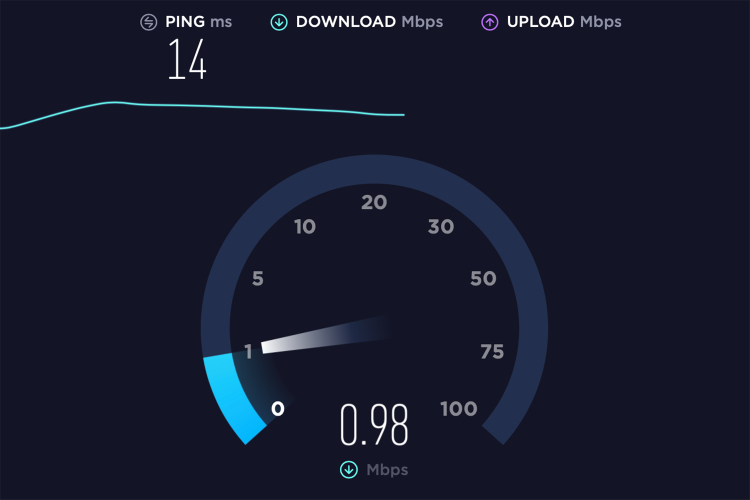
Slow internet speed is the major problem that every broadband user faces.
Sometimes, the uploading and downloading of any file take more time than usual. It frustrates you more when you are in an urgent situation of accessing any file.
Causes of Slow Internet Speed
The cause for slow internet speed can be your router. The positioning of the router matters a lot in the case of speed.
Quite frequently Wi-Fi creates problems when penetrating through walls, especially the thick ones.
Also, keep in mind that not only walls but electronic objects can also create some obstacles to the speed of your Wi-Fi connection.
Solution
Change your router position and keep it at a place where it can freely gain the connection. Stay closer to the router as the farther you are to the router, the less speed you will receive.
If you are using the internet on your computer or laptop and facing slow internet speed, you may use an Ethernet cable for it.
Connect your router and laptop with an Ethernet cable. This cable allows the internet to flow rapidly and offers you speed during usage.
3. A Sudden Stop of the Internet Connection
Many times, a user faces the sudden stoppage of the working of the internet. The Wi-Fi is appropriately connected and even is in range, but the internet does not work.
Cause for the Sudden Stop
The cause for this can be the router problem. The router either shows a red blinking light or turns off. It happened because the router gets overloaded with the network.
Solution
A simple solution to this problem is to restart the router. Restarting the router will help it find a newly assigned IP address, thereby offering better internet networks.
4. Inconsistency With Your Network Connection

The primary explanation for your network variations maybe the router’s distance, inconsistent broadband link, overcrowded network, an incorrect access to a station.
When space is the reason, step closer to the router, various routers have a wide range of networking features.
You have to know that you often don’t know which network has the most secure link with the wrong base station.
If you use WiFi, this issue occurs when you have the same security settings and routers. To fix this problem manually, pick the base station to connect.
If you have several WiFi networks in your region, your WiFi output will be affected. It is easy to solve this problem, whether you are using an office or a home network.
Turn automatically to your computer from the default channel. Setting it to channel 149 will solve this problem if you have a 5GHz band. WiFi Explorer can also be used to see which WiFi networks can be used.
5. You Can’t Find an Available Network
You are confident that there must be a network, but it doesn’t appear on the list of WiFi networks available. The first thing is to check if you have disabled your WiFi incorrectly.
Also, it disrupts WLAN communication if your computer is in airplane mode.
You may also influence your networking through your bandwidth.
Devices are available only for 2.4 GHz band connexion. The network could even be running down, and you just have to wait before it returns. Before calling a tech guy, review these factors.
Related Article: 10 Best Platforms to Buy & Sell Cryptocurrency
6. Failure in Connecting a Device To The Router

Failure in the connection is a Wi-Fi router problem that everyone faces, but nobody knows the actual reason. Sometimes, a user cannot connect to the Wi-Fi device, even after entering the right password.
Even trying it multiple times, the Wi-Fi router creates a problem in connecting the device. For undisturbed and secure connections, 192.168.2.1 can be used.
Cause for Connection Failure
The main reason behind this failure is the technical glitches in the Wi-Fi connection. These glitches obstruct the connectivity of any device with the router.
Solution
Instead of changing the setting in the router, try to reboot or restart the router. Pull the plug and disconnect the modem. Wait for at least 30 seconds to start it back. Once you reboot the router, try to enter the password on your device. This time it will get connected to the Wi-Fi.
7. Performing Firmware Updates
Router firmware is a vital first line of security protection and must be kept updated on your network.
However, it’s not for everybody to find firmware updates on a seller’s website, and many sellers don’t make it simple.
You must pick up your browser, go to the vendor support site, and try to monitor your specific router model in its current version. The file must be downloaded to your PC and downloaded in the correct spot in your router’s web panel screen.
Merchants also have many variants for each router version to complicate things, as the router continuously improves, often changing chipsets while retaining their IP address.
8. Unable To Connect With The Correct Password
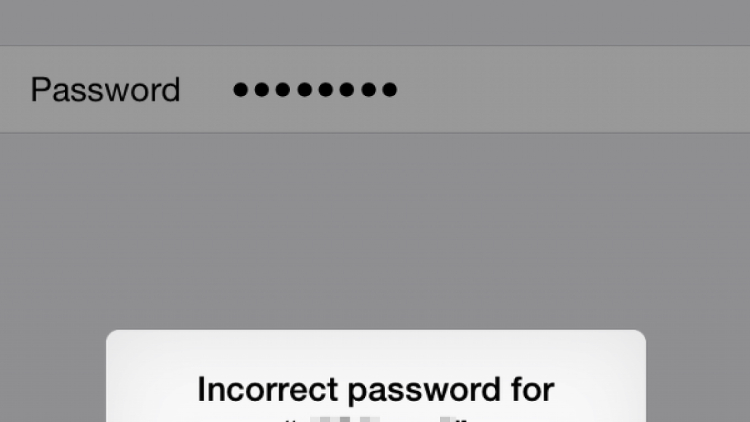
There are a few reasons why you are asked for a username or password by a network, and you enter it, but you have no relation.
First of all, make sure to check if you put the right username and password capitalization and spaces into it.
9. Router Overheating
When we use a product for a long time, it heats up. It is a general thing. Even the router heats up when it is in usage.
But, when it suddenly starts to overheat, that becomes a problem for the user.
Cause For Overheating
The simple reason for this overheating is over usage of the router. When you download large files or streams for a long time, the router gets heated up more rapidly.
Solution
Stop using the router until it cools down is not a permanent solution. The solution to this problem is proper ventilation. Make sure that your router is placed in a room that is adequately ventilated. This will prevent the router from overheating.
The other thing you have to verify is whether you have linked to the right network. They might have similar names that could deceive you. Besides, it will refuse all new connexions if this link fails or gets overloaded.
10. Dropouts in Wi-fi Connection

Dropouts are among the most common and frustrating problems for Wi-Fi users. In a dropout problem, the user faces fluctuations in the connection.
The internet keeps on coming and going during usage. This can be very frustrating when you want stable connectivity for activities like gaming and video conferencing.
Cause for Dropouts
The cause for these dropouts can be high latency and network congestion. When a user lives in a residential area, many broadband connections lead to network congestion.
Solution
The solution to this problem is to download a Wi-Fi analyzer app on your device. This app helps the user to identify the ideal connection.
Conclusion
We can see that the most common WiFi networking problems can be solved by yourself from the above issues. Check if there is a problem on your side until you convict your network provider.
James is the Founder & CEO of GurusWay.com. Majoring in Business and other life-changing sectors, James covers helpful content and shares his experience with the targeted audience.